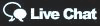Loading... Please wait...
Loading... Please wait...- Home
- Cross Browser Compatible eCommerce Websites
Cross Browser Compatible eCommerce Websites
Cross-browser compatibility is one of the highlights of our eCommerce websites - Some E-Commerce websites look absolutely great in one browser but appear distorted, unreadable, unattractive in another web browser! Of course, the most popular browser is Microsoft's Internet Explorer (maybe because it is the one that arrives installed in computers with Windows operating software). However, the popularity of Internet Explorer is waning due to the risks associated with being one of the most popular Internet browsers (more viruses and spyware created to target its high number of users) and also due to increase in awareness of existence of other new web browsers that load web pages faster and offer more security per se. Therefore, it is important to ensure your E-Commerce website design appears uniformly throughout all web browsers and its user-friendly features work perfectly on all web browsers.
For those of you that are lost, let us start with the basic premise - The most important program in your PC is the web browser. Unfortunately, most people do not know what a web browser is, leave alone which web browser they have, and how it fares among other web browsers available. It may be easier to understand the concept of web browser by first explaining what a web browser is not - A web browser is not your computer's operating system like Macintosh (popularly known as Mac) or Microsoft's Windows which enable you to manage programs and files within your computer. A web browser is also different from search engines which are essentially websites which help us to search for information on web pages lying around on Internet (Internet, in essence, is a network of computers connected to each other by wired and wireless phone lines or broadband cables). Here is the crux of the subject - A web browser is a program on desktop computers, laptop computers, handheld computers, and Internet enabled mobile phones and smart phones that enables us to visit websites.
To get to a web browser after turning on the computer, all one needs to do is ensure that the computer is connected to Internet and then double-click the web browser's icon (like the lower case blue colored "e" in case of Microsoft's web browser called, "Internet Explorer"). Other popular browsers include Google's Chrome, Mac's Safari, Opera, FireFox, etc. After double-clicking an icon of a web browser, a new window opens where one can type website address or URL (Uniform Resource Locator) which is usually near the top of any web browser. Doing so, enables web browser to display respective web page (including search engine web pages like Google.com where one can begin search for information located at one or more of the billions of web pages out there). Therefore, the web browser is a very important software located in the computer (the most important piece of software if one uses their computer primarily to access Internet) because every web page one sees runs through a web browser (including this one!).
With popularity of Internet Explorer dropping as stated above, and the rapid rise in the number of users of more secure and faster web browsers, it is now more critical than ever to ensure that your eCommerce website works the same perfect way across all web browsers to ensure visitors don't get turned off by broken design, unreadable content, or inability to securely checkout item(s). The coding of our eCommerce website pages is such that the web design and user friendly features appear attractive and work in all major web browsers because they are tested to do so, in order to ensure that all your website visitors enjoy the visit to your eCommerce website and are able to successfully place their orders at your eCommerce website without any glitches, regardless of which web browser presents your E-Commerce website to them.